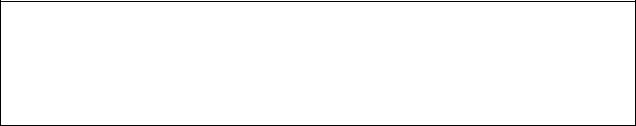
Smart Reachme Tag
Applications:
Lost and Found (Luggage, Keychain, Pets...): with GPS tagging and chat with owner
Medication list / Medical History
Smart Door Bell
For more info, go to www.reachme.me
How to configure your new Smart ReachmeTag
1.Download “Nouslogic Reachme QR” App
2.Register/Activate Account
3.Launch the “Nouslogic Reachme QR App” and Login
4.Click QR Code Icon (  ) at upper right corner, then Scan
) at upper right corner, then Scan
Detailed Instructions
1. On your Smartphone download “Nouslogic Reachme QR” App
(from the App Store for iOS Device or Google Play Store for Android Device).
2. Click “Register new account” and sign up
(Alternatively, you can register by “Login with Facebook”)
Go to email, click “Account Verification” (not needed if “Login with Facebook”)
3.Open App, “Login with Reachme account” with same email/password used to register
4.Click QR Code Icon (  ) at Top Right corner, Scan
QR Code on Key Tag (keep your phone camera in focus)
) at Top Right corner, Scan
QR Code on Key Tag (keep your phone camera in focus)
Enter Name, Message you wish to share with the Tag’s finder and click Done.
To Edit Name/Message: Open App - Menu - QR Manager - click QR code -
Edit……Done
To Return Tag to its original blank state: Open App - Menu - QR Manager - click QR code - Delete
This Smart Reachme Tag is now registered to you. Anyone who finds the Tag and scans its QR Code will be able to send you a notification, the Tag’s GPS location as well as text chat with you in real time.